Yeah,.. I know! I’m old, interwebz illiterate & utterly clueless! :shrug: I apologize for asking what must seem like a stupidly obvious question, but I’ve never really understood how this works,..
How exactly do I narrow down my forum searches? Every time I try to perform a search I get TONNES of irrelevant or Non specific result’s.
What do I need to do do insure the search results include ALL of the relevant points Im searching for.
For example,.. I tried searching “Speed sight installation” and got a THOUSAND irrelevant results with posts that contain the words sights, speed, install, etc. But NOTHING popped right up specifically for Speed Sights! And I know they’ve been discussed in other posts! Im sure my query was included in that mass of results somewhere, but I needed a search of the search results to find it. 😡


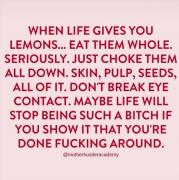

 Reply With Quote
Reply With Quote



