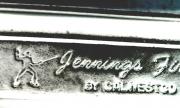6 3 ms 3 ms 2 ms 99.83.67.104
7 10 ms 11 ms 11 ms 150.222.206.215
8 4 ms 5 ms 4 ms 15.230.48.18
9 * * * Request timed out.
10 32 ms 32 ms 36 ms 52.95.2.120
11 33 ms 32 ms 32 ms 52.95.2.141
12 32 ms 32 ms 31 ms 52.95.2.224
13 32 ms 32 ms 33 ms 15.230.39.233
14 33 ms 33 ms 33 ms 15.230.39.222
15 31 ms 31 ms 31 ms 108.166.248.37
16 * * * Request timed out.
17 32 ms 32 ms 32 ms 108.166.248.41
18 * * * Request timed out.
19 * * * Request timed out.
20 * * * Request timed out.
21 * * * Request timed out.
22 * * * Request timed out.
23 32 ms 31 ms 31 ms ec2-3-17-227-201.us-east-2.compute.amazonaws.com [3.17.227.201]




 Reply With Quote
Reply With Quote