I didn't receive one as well. I emailed them to hopefully figure it out before class.
Come, mother, come! For terror is thy name, death is in thy breath, and every shaking step destroys a world for e'er. Thou 'time', the all-destroyer! Come, O mother, come!
Eventbrite page has the zoom info/password.
Log in, go here - https://www.eventbrite.com/e/how-par...s-132249354379 - and click "Access the Event" on the right.
EDIT: While typing this up, I got an email with the zoom info as well.
Last edited by RancidSumo; 01-07-2021 at 05:14 PM.
No zoom link here either. No email with required info. According to the page I am seeing, I need either a "Meeting ID" or "Personal Link name"
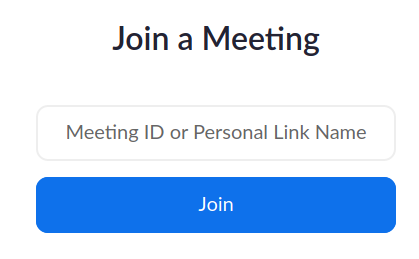
I can see "Access the event" and can log on to my Eventbrite account.
I get to this page and see this button:
Unfortunately, all that does is open a link to https://www.zoom.us/join which is fine, but there is no meeting ID or link to "join".
That’s what I’m getting also.