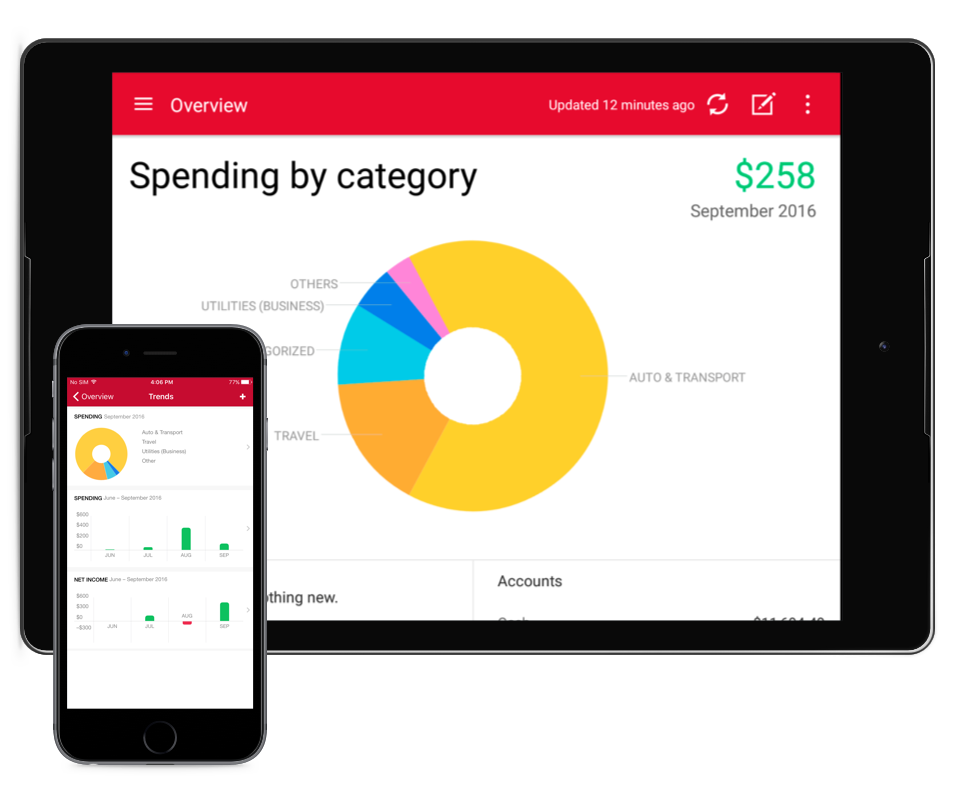I think there's a segment here that are pretty budget/cost/finance savvy so I thought I'd ask...
I'm looking for some software, and Quickbooks may be it, that I can use to track spending and budgets for our family. Ideally what I'd like to have is something that automatically data-mines the various statements (checking account, credit cards) and also attempts to categorize the costs or that learns over time how I categorize them and starts to automate the process, but also allows me to override the classification (for example, Amazon purchase could be for the home, the kids, work, personal, etc. and I'd like the software to initially categorize them as "amazon" but then allow me to go in and re-categorize the cost to one or more types based on the recipt).
I have to assume something like this exists. I'm currently doing something similar in a spreadsheet but that requires a little more manual entry than I'd like and I'm hoping there's a way to automate more of it.
Anyone have anything they use and like?




 Reply With Quote
Reply With Quote